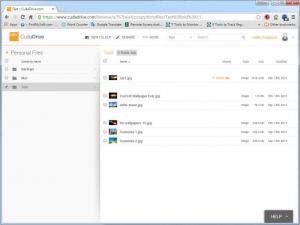CudaDrive
4.0
Size: 96.34 MB
Downloads: 2625
Platform: Windows (All Versions)
CudaDrive enables you to store, protect and share your data in the cloud. Its straightforward controls make any operation as easy as possible. The best part is that you can work with your local folders as usual and the application will take care of the rest for you. The files it stores in the cloud will be accessible to you on any computer or mobile device, anywhere in the world.
The software itself is absolutely free and you can also have 15 GB of free storage space. If you want more space, you will have to pay a monthly subscription. Downloading and installing CudaDrive shouldn't take more than a minute, even if you have to create an online account. Also, the hardware requirements are modest and there are no special requirements you have to meet.
Once it is up and running, the application will create a special folder on the hard drive and it will add a shortcut to its location in the Favorites section in Windows Explorer. You can store any kind of data in this folder and CudaDrive will upload it automatically to a cloud folder, which can be accessed on a web-based user interface, on any browser. Furthermore, the application will immediately synchronize any modifications you make. For example, if you start sorting your files in sub-folders, in the CudaDrive parent folder, everything will be sorted in the exact same manner in the cloud.
Uploaded data can be shared effortlessly, either from the desktop or from the web interface. You can share individual files or entire folders by sending invitations via email or by generating a share link, which grants instant access to the shared data.
CudaDrive serves as a backup utility as well. Besides uploading contents from the special folder it creates, the software can also upload everything in your Library folders or in any user-selected folder. This can be done in the general settings menu, where you have to add a folder to a list, through a standard Open dialog. However, thanks to CudaDrive's context menu integration, you can also right click a folder in Windows Explorer and select an option to back it up, which is much faster and easier.
While CudaDrive is running on your computer, storing, protecting and sharing data won't require anything more than a few simple clicks.
Pros
You can upload data to the cloud just by storing it in a special folder on your hard drive. The application lets you share your files via email invitations or direct link. It can also back up any folder you want.
Cons
There are no serious issues to mention.
CudaDrive
4.0
Download
CudaDrive Awards

CudaDrive Editor’s Review Rating
CudaDrive has been reviewed by Frederick Barton on 14 Sep 2015. Based on the user interface, features and complexity, Findmysoft has rated CudaDrive 5 out of 5 stars, naming it Essential